Web browser and search engines
A web browser is required to view text, videos and images from web pages. Well known web browsers include Internet Explorer, Google Chrome, Firefox, Netscape and Safari. Typically these will enable you to
- Enter a web address at the top of the browser
- Open the browser to your favourite webpage. This can be set as your ‘Home’ and you can return here by clicking the little house at the top of the browser.
- ‘Refresh’ the page if the webpage failed to download the first time.
- Add a website to your ‘Favourites’
- Block ‘pop-ups’ – those irritating advertisements which pop up onto the screen when you are trying to read something.
Internet Service Providers (ISP) provide Internet access, usually via broadband. You can purchase on a PAYG basis (like top-up phones) or on a monthly contract. Well known ISPs include TalkTalk, BT, Sky and Orange.
Every computer or device connected to the Internet has an IP (Internet protocol) address, which enables data to be sent and received via the Internet. This IP address is normally a series of numbers. It may look something like this: 89.971.89.269
Simple Mail Transfer Protocol (SMTP) is a program for Windows which lets you send emails from your computer.
———————————————————
Web design software
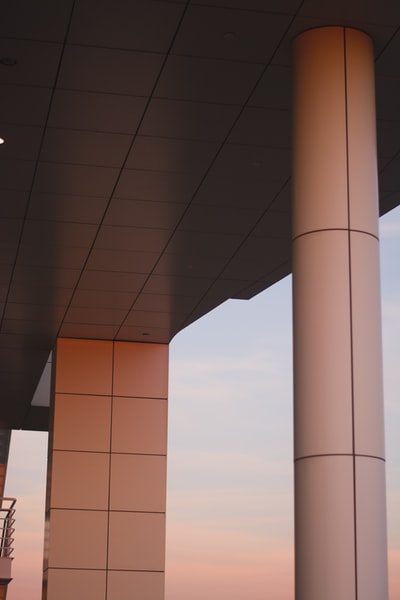
- Navigation bars – a menu along the top, bottom or side of the webpage which enables the surfer to navigate through the site.
- Templates – the ability to choose a consistent design or look which can be applied to the whole site.
- Counters
