Advantages of Open Office
- It’s free.
- You can use it to open files created by proprietary software (e.g. Microsoft Excel)
- It’s easy to use, especially if you can already use Microsoft Applications.
- You can adapt it to suit your needs (if you know what you’re doing!)
Disadvantages
- Many poorly funded organisations feel a certain pressure to conform to ‘industry standard’ software – usually Microsoft. This is expensive.
- In most cases it doesn’t offer as many functions as proprietary software.
- There is not as much online support if things go wrong with the software.
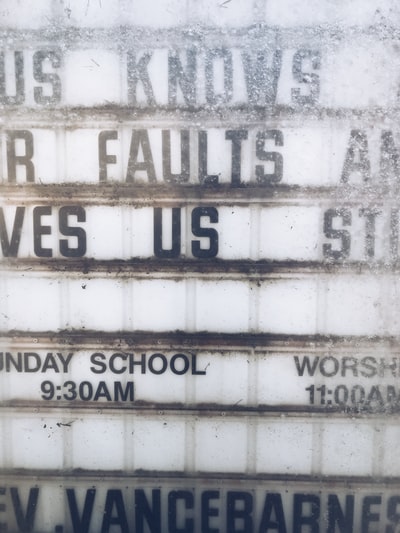
Advantages of proprietary software
- There is usually lots of online support and assistance
- There are usually lots of regular upgrades.
- It is normally quite sophisticated.
- The best proprietary software is ‘industry standard’
Disadvantages
- It’s expensive.
- It can’t be shared across networks (unless you have a license to do so)
- Advanced software can be difficult to use.
